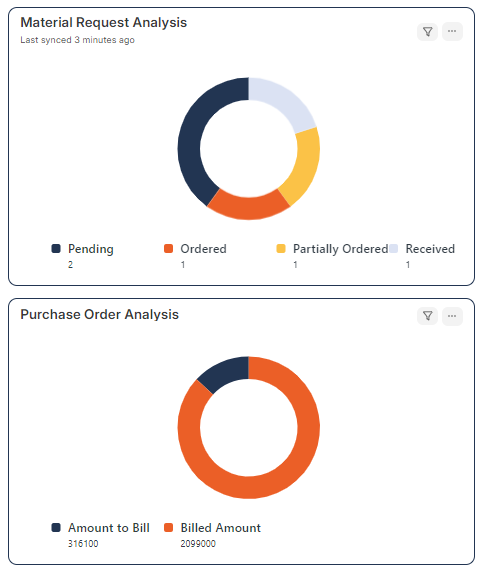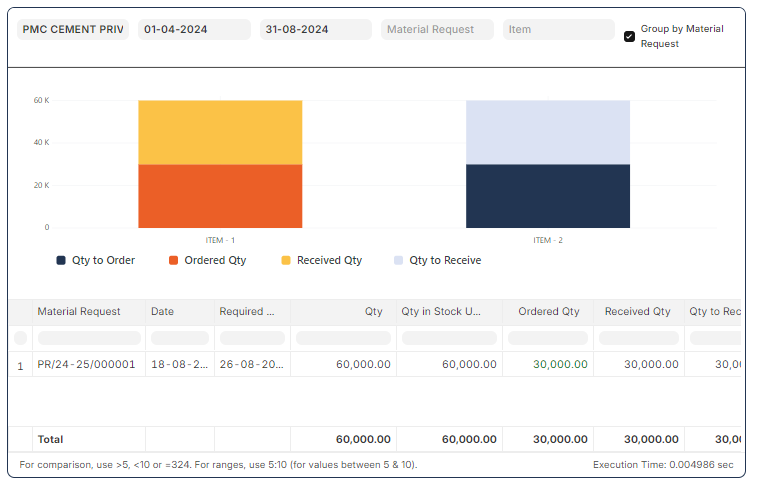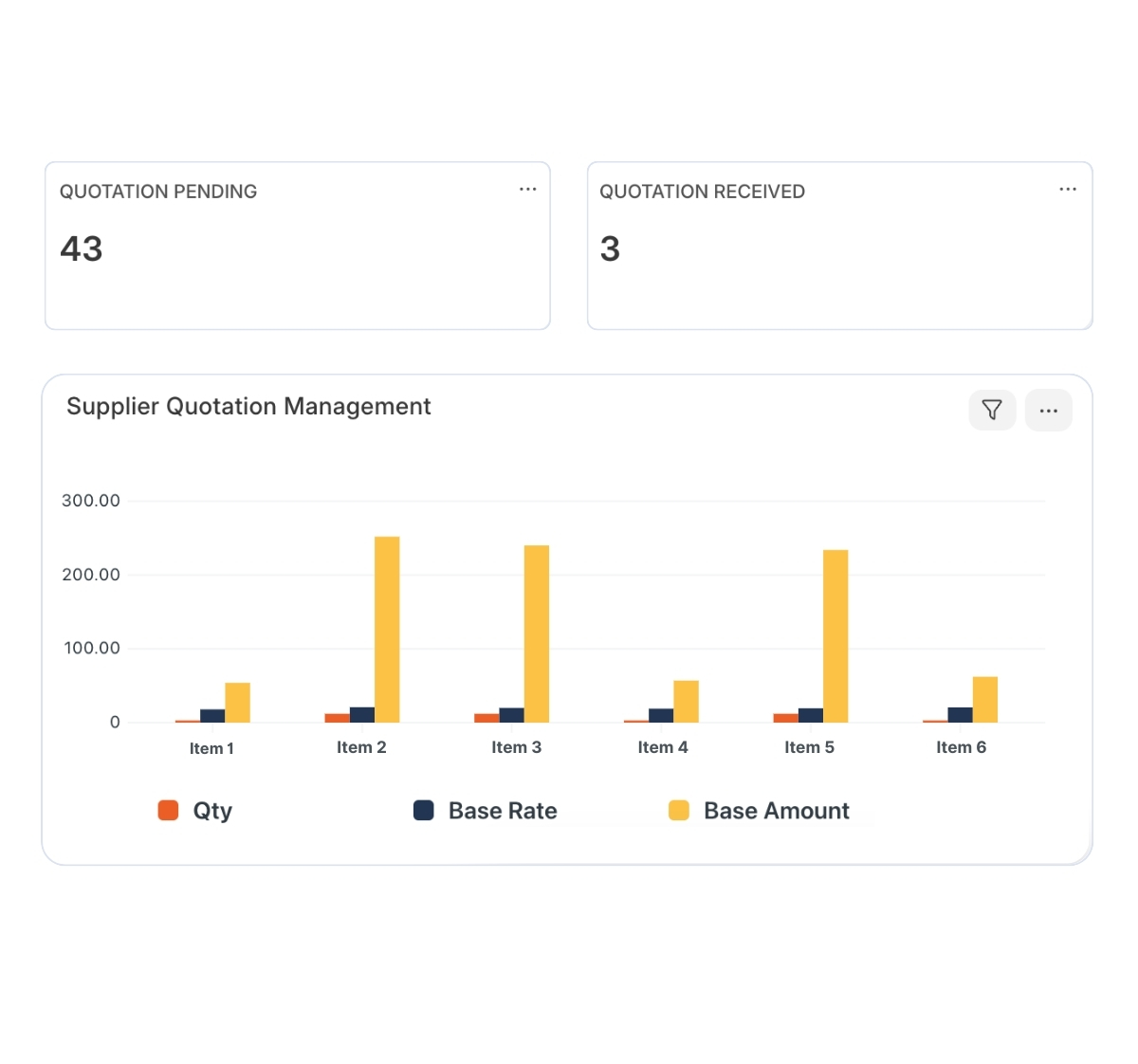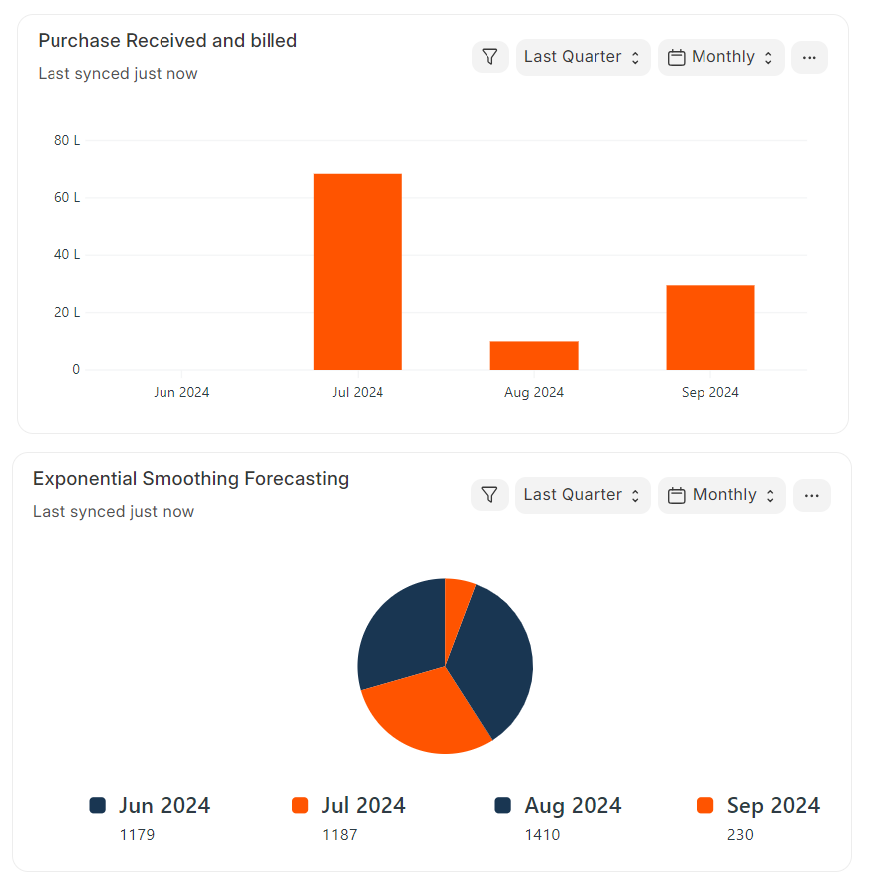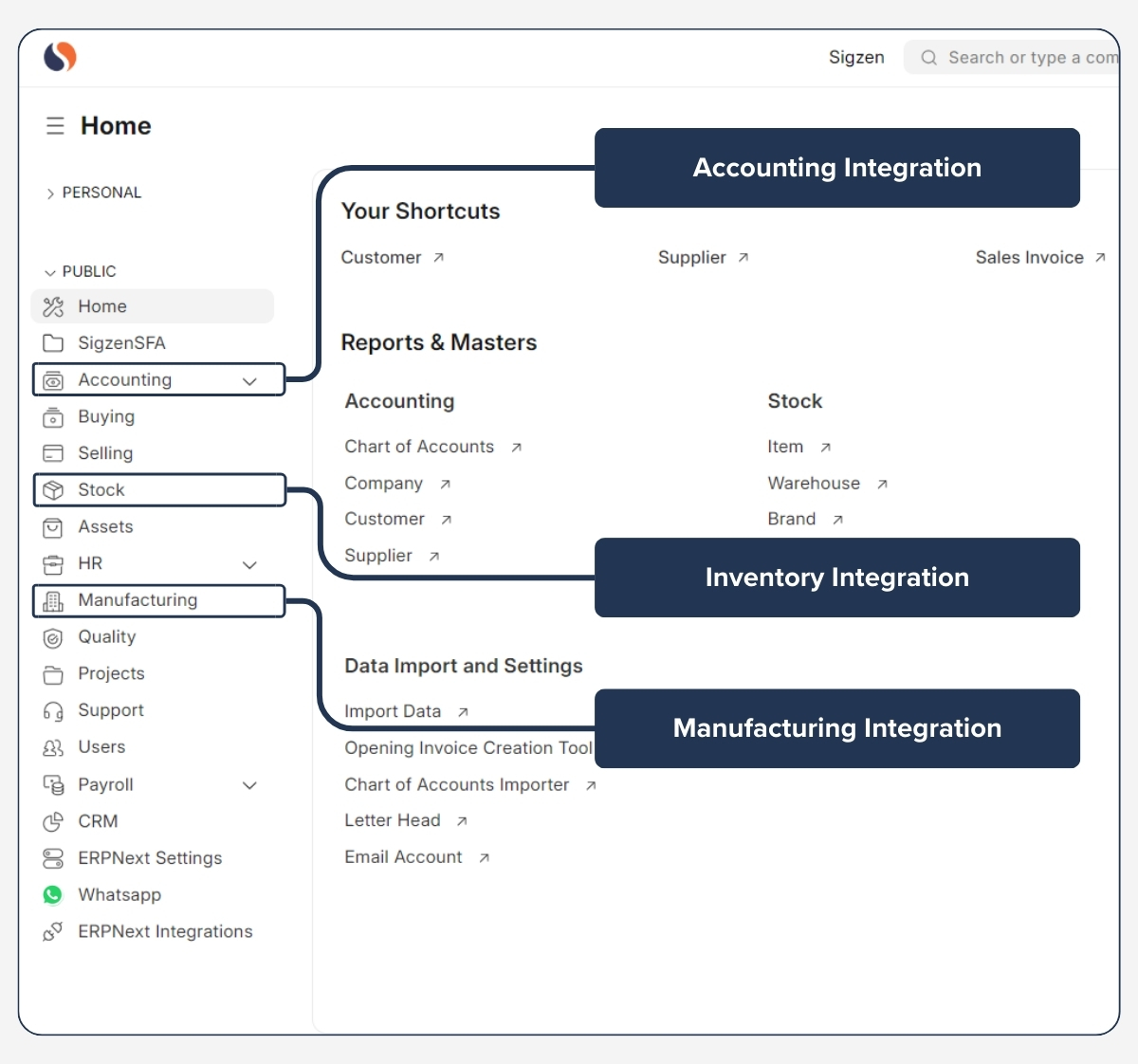The Purchase Module in ERPNext provides a comprehensive procurement management solution for managing all procurement-related processes, ensuring that your business can handle purchasing activities with ease and efficiency. From creating material requests to processing purchase orders and invoices, the Purchase Module streamlines every step of the procure-to-pay cycle, helping businesses maintain strong supplier relationships, control costs, and optimize purchasing strategies.
With built-in tools for handling supplier quotations, comparing prices, and analyzing procurement trends, the Purchase Module supports informed decision-making, leading to better sourcing and cost savings. Whether you’re a small business or a large enterprise, ERPNext’s Purchase Module provides a cost-effective, easy-to-use platform for managing all your procurement operations.